TO DESIGN YOUR DIGITAL BUSINESS CARD FOLLOW THE INSTRUCTIONS BELOW
* Go to Home Page and click on Customize your card
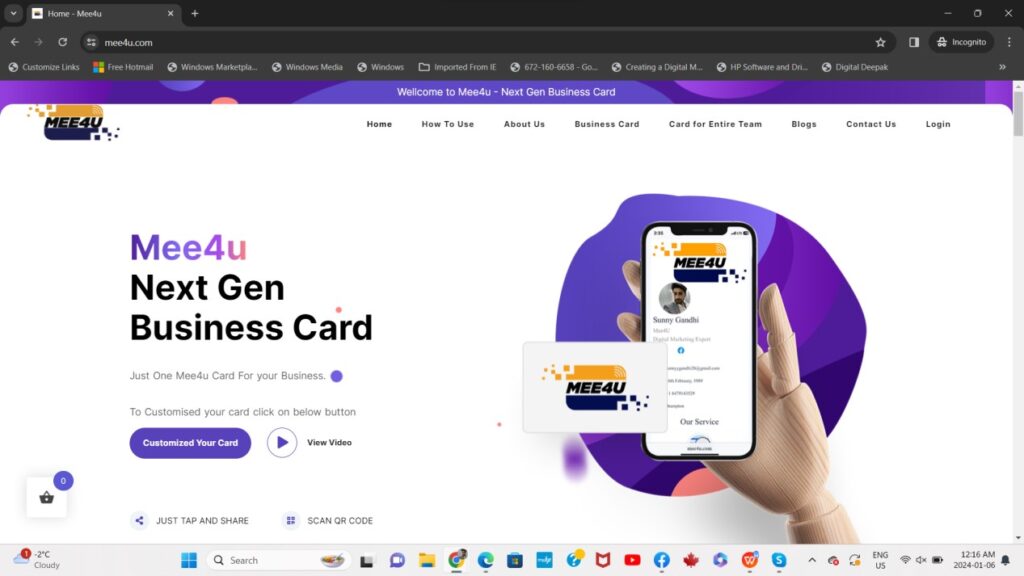
* Select the package you want
–> Basic Mee4u card ( Pre Designed cards) or
–> Mee4u fully customized card
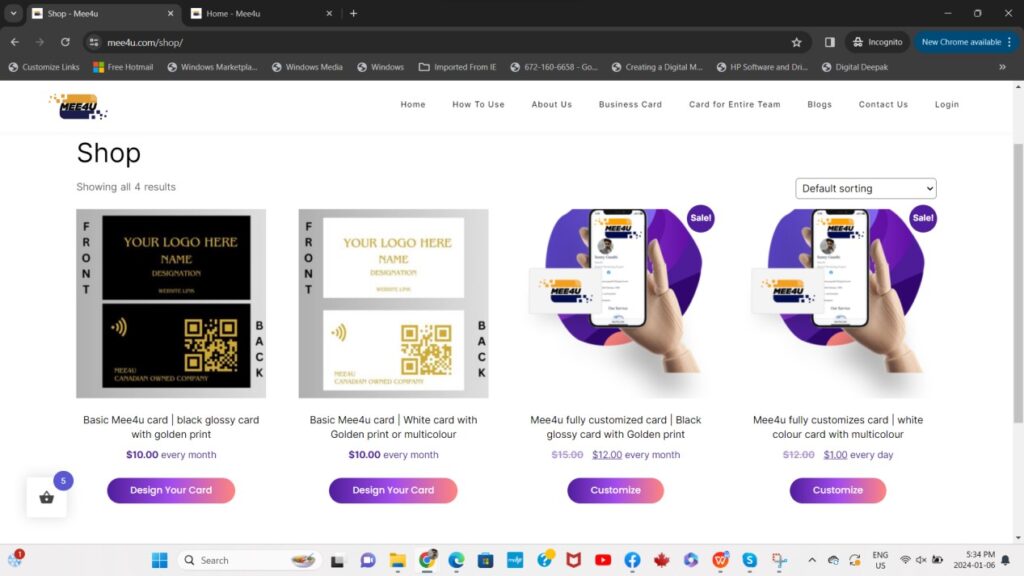
* Select the colour you want for your card and click on customize to start designing a card.
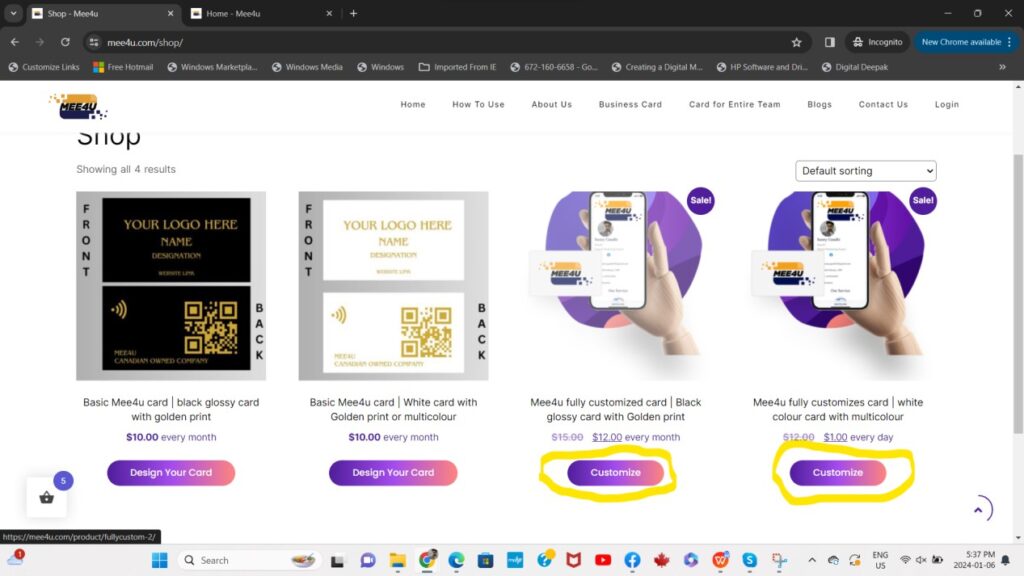
* Now you can see the designing tool for your fully customized card design.
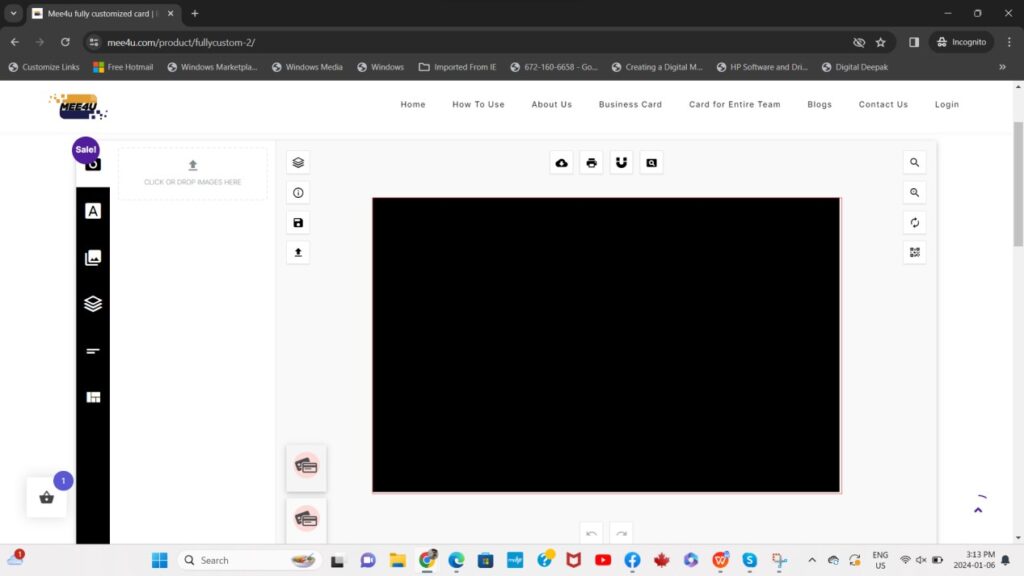
* To add a logo please click on
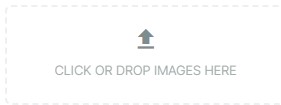
* To add text click on and then click on ADD TEXT.

NOTE: On black glossy Digital Business Card Font and logo colour will be golden only.
NOTE: On white Digital Business Card Font and logo can be multi colour.
*FRONT SIDE OF DIGITAL BUSINESS CARD
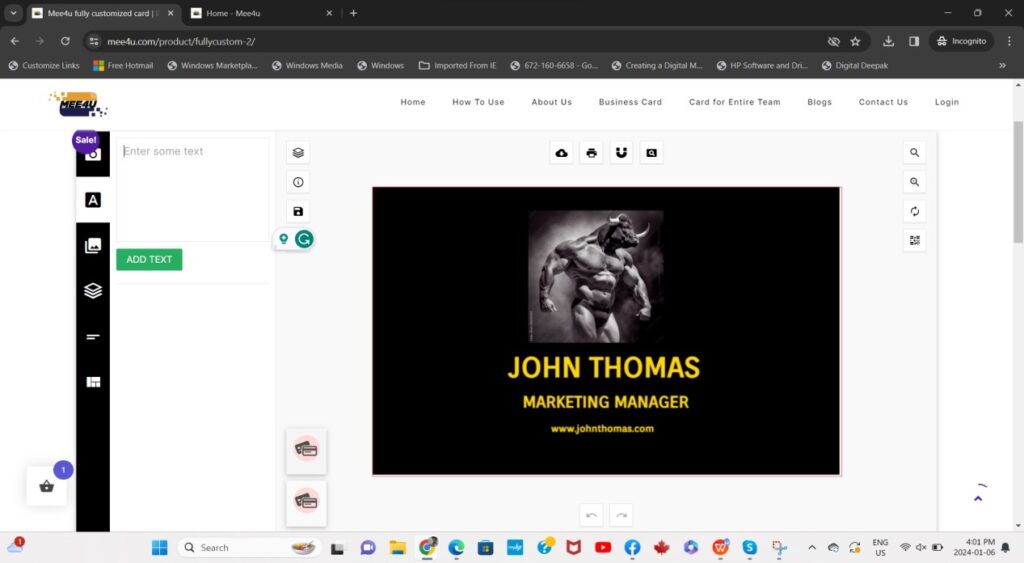
* BACK SIDE OF DIGITAL BUSINESS CARD:
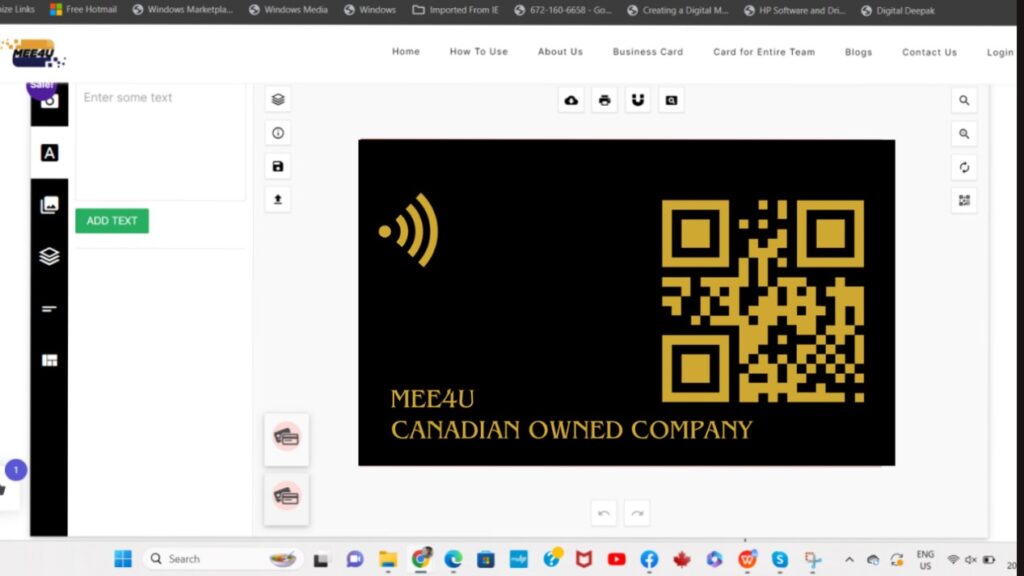
* To change the text size, colour or font, please click on the name and below the name a small window will open to make changes.
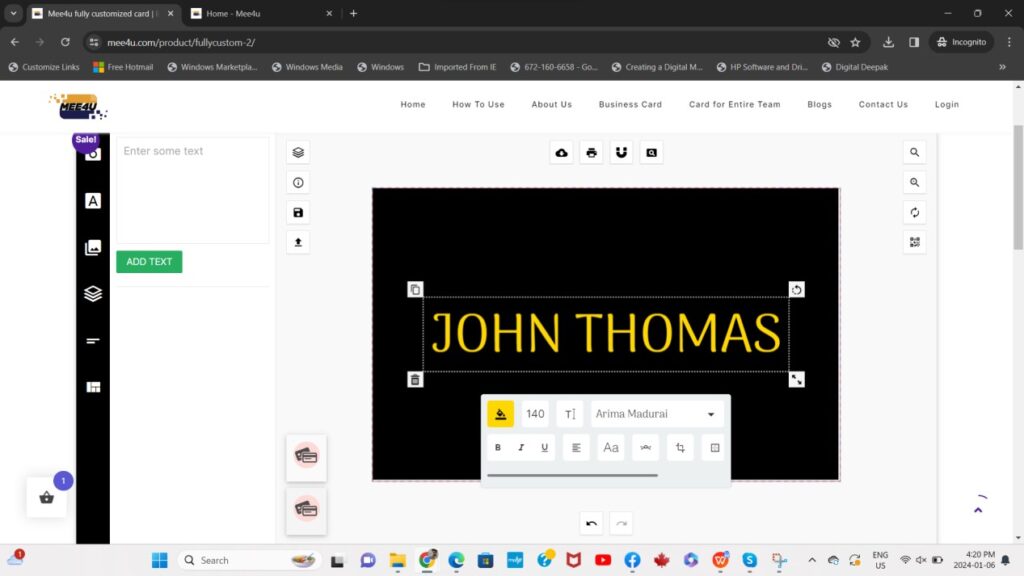
* Now scroll up and place your order by clicking place an order button.
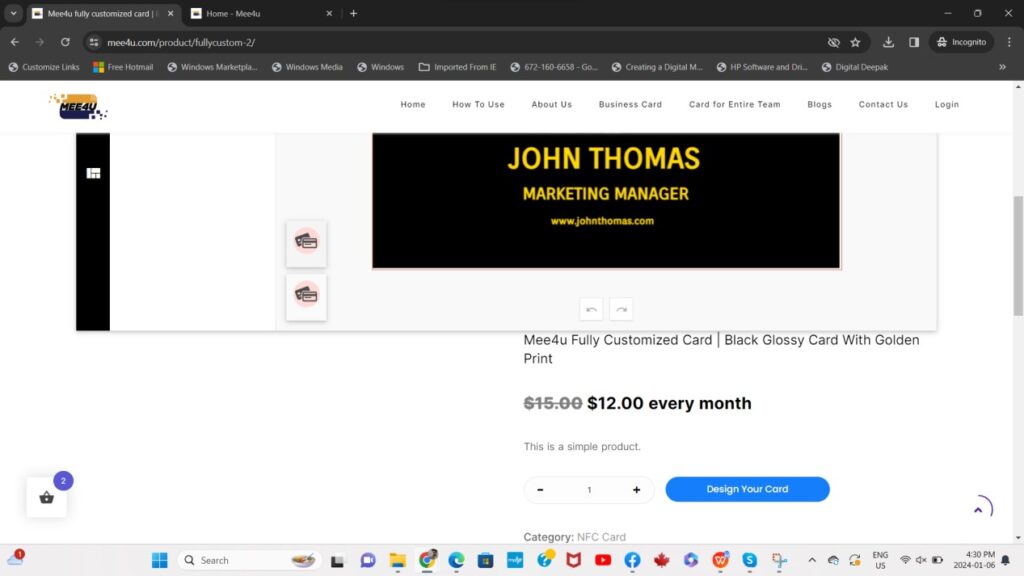
* Click on checkout and fill in your name and all details to place the order.
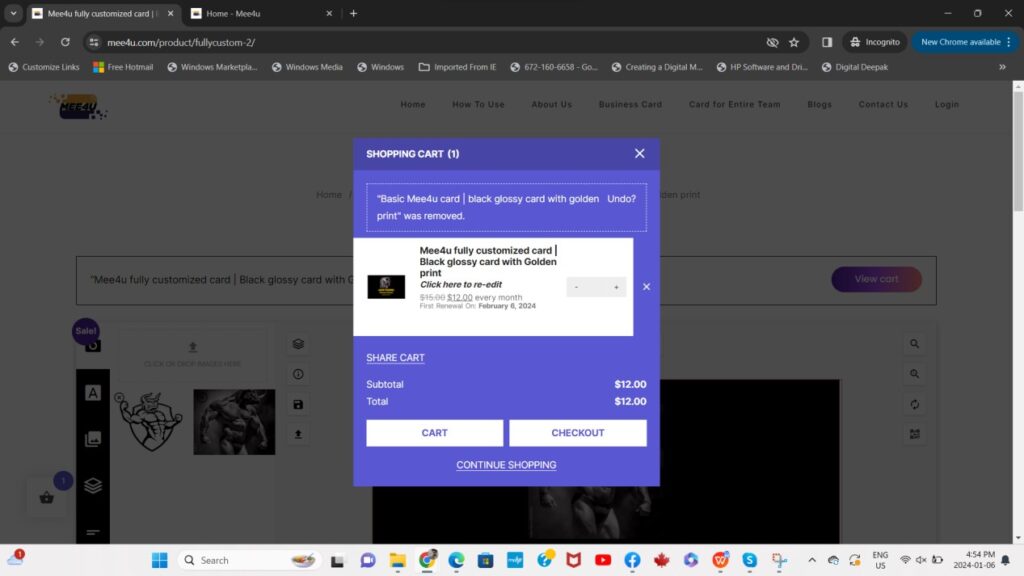
NOTE: IF YOU ARE HAVING ANY PROBLEM PLEASE EMAIL US.
NOTE: IF YOU WANT US TO DESIGN YOUR DIGITAL BUSINESS CARD PLEASE EMAIL US.
EMAIL – HELP@MEE4U.COM
How to use Mee4u features through Mee4u tool
* Click on Login
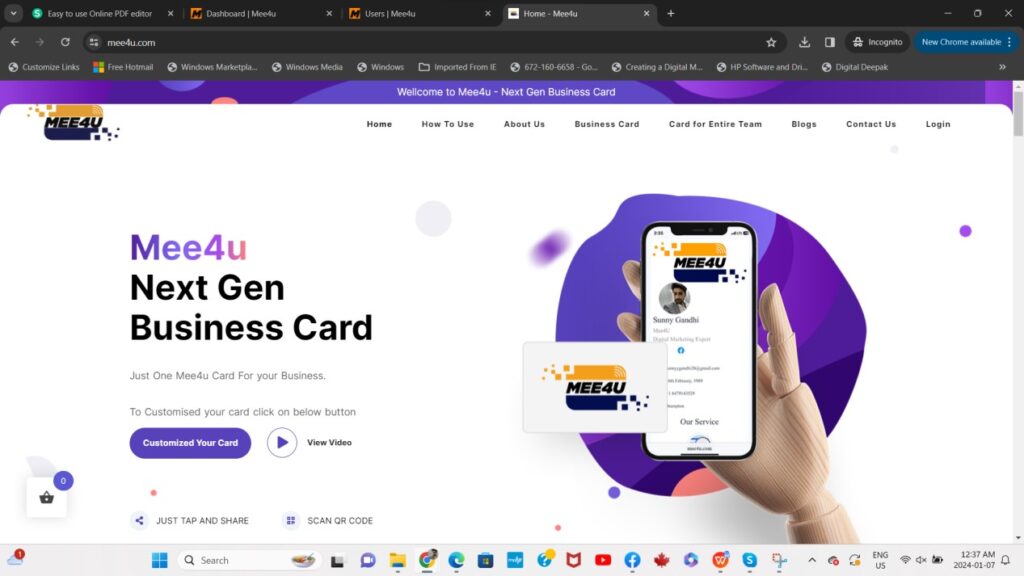
* Put your registered email id and password that you have received in your email.
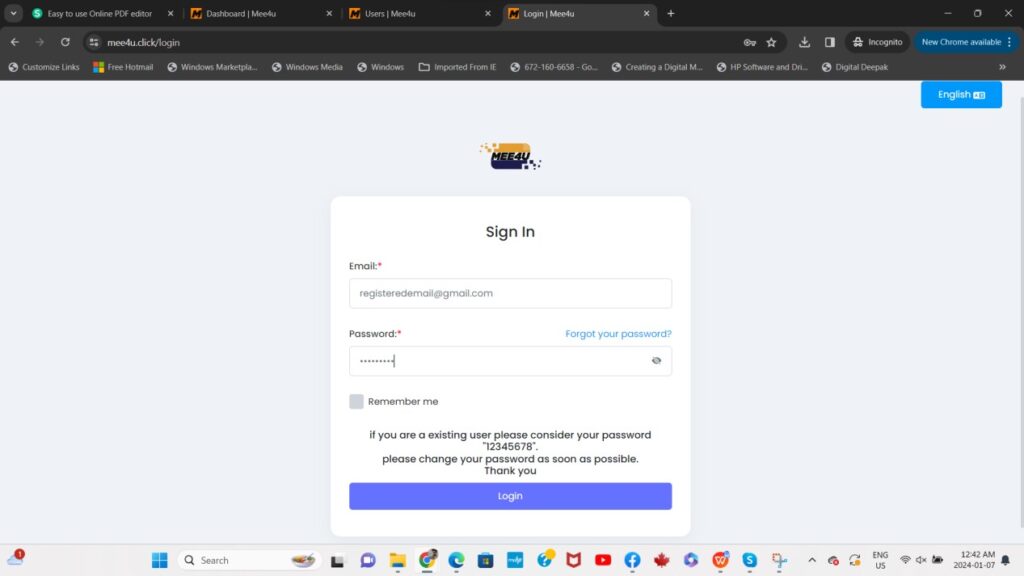
* After login you can see the screen showing below.
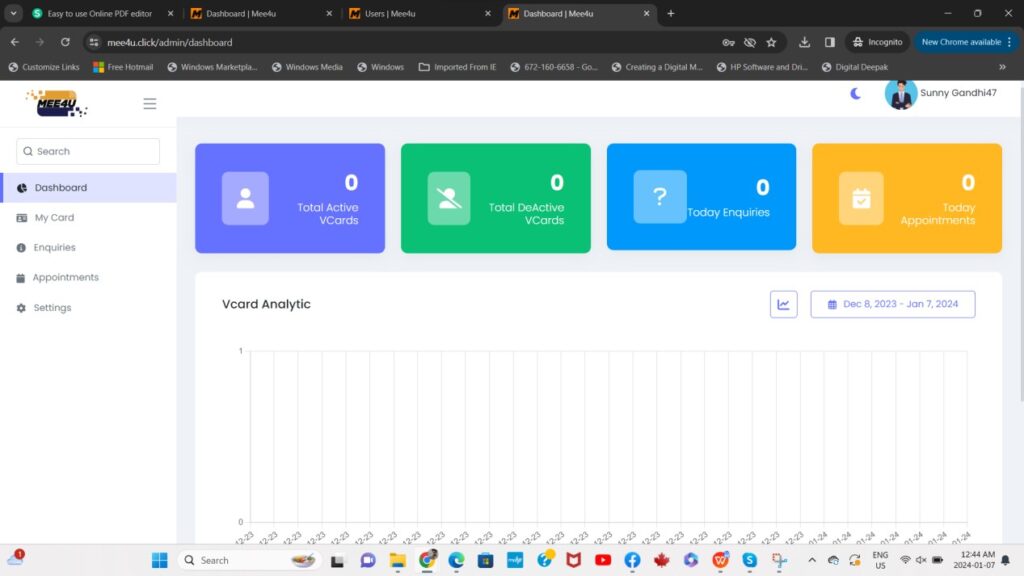
* Go to My Card and click on New Card.
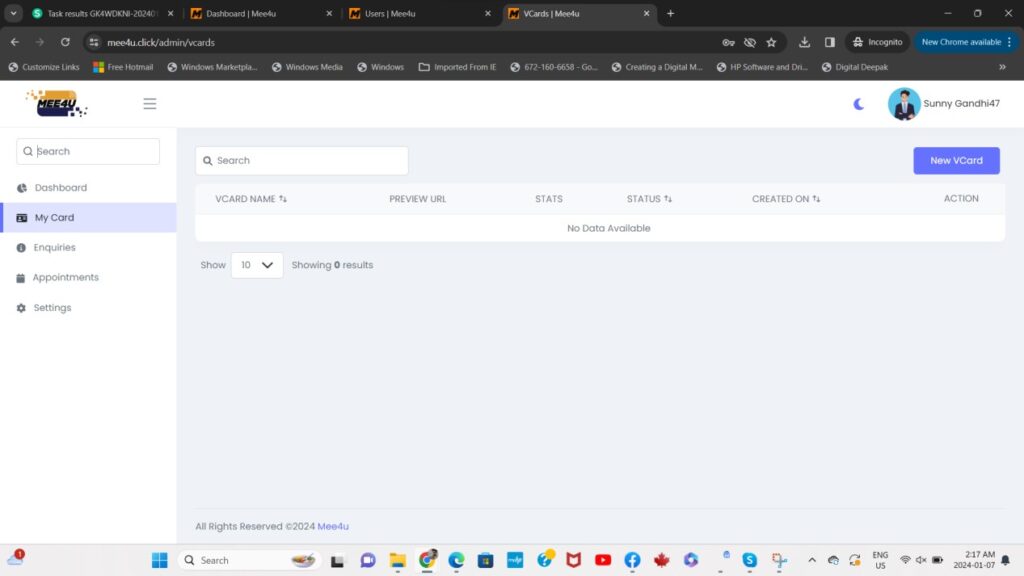
* Under URL Alias – You need to put your name or any other word that you want in your domain. Example:- sunny-gandhi47
Fill all other required details, add profile picture and Cover image too. Now save it and you will see other features will be available on top.
Now you can select Card Template, update business hours, add services, add products, add testimonials, check appointments and can add your social media & website link etc. To your profile.
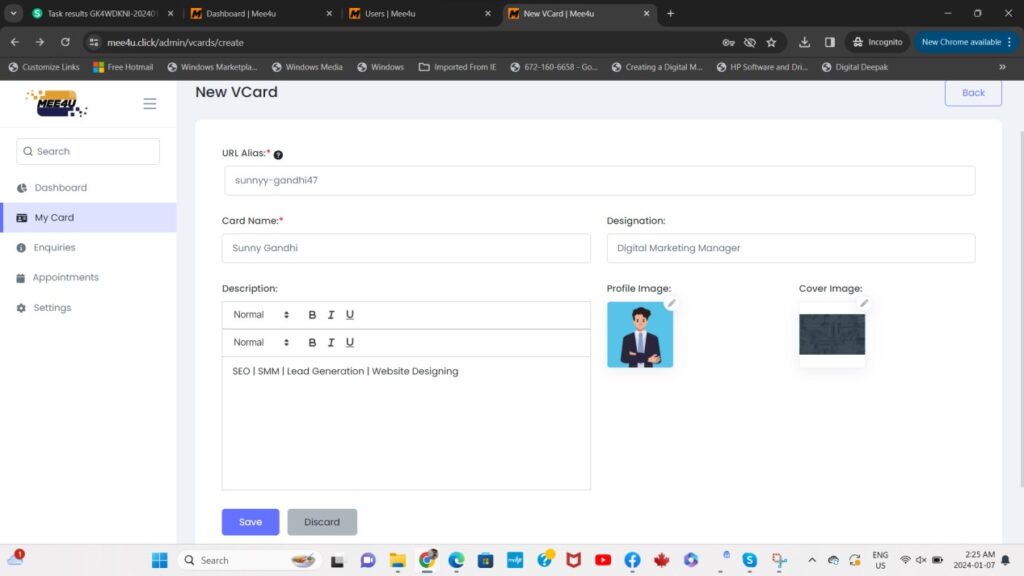
* Once you save the details, all features according to the subscription package will start showing on top.
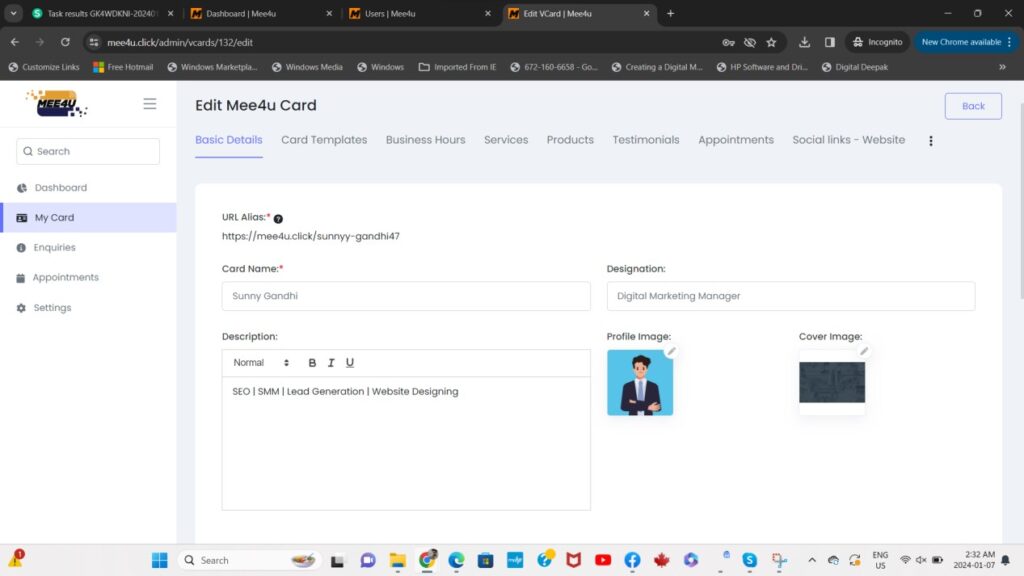
Note: Under Basic details don’t forget to scroll up and fill all your details which will going to show on your profile and will be shared to others.
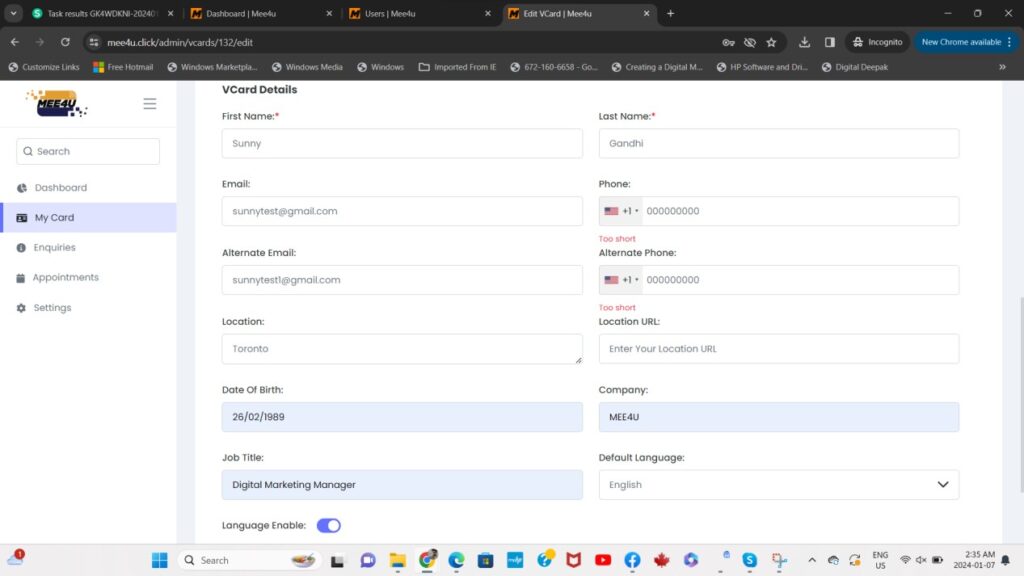
* To edit/update/change details click on the pencil shown below, which is under “My card”:
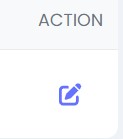
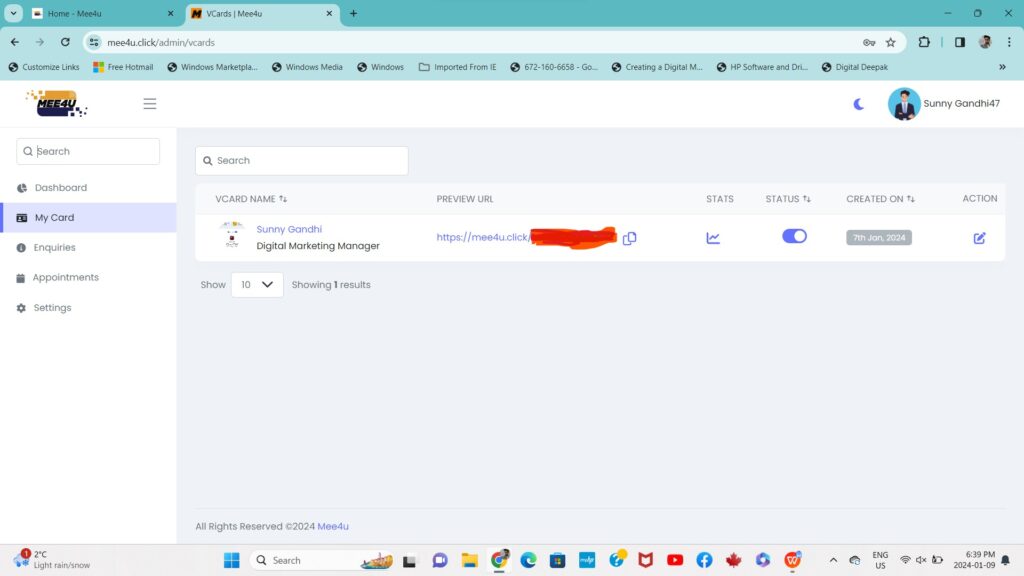
* Now you can see all those options which you want to update, see the image below :
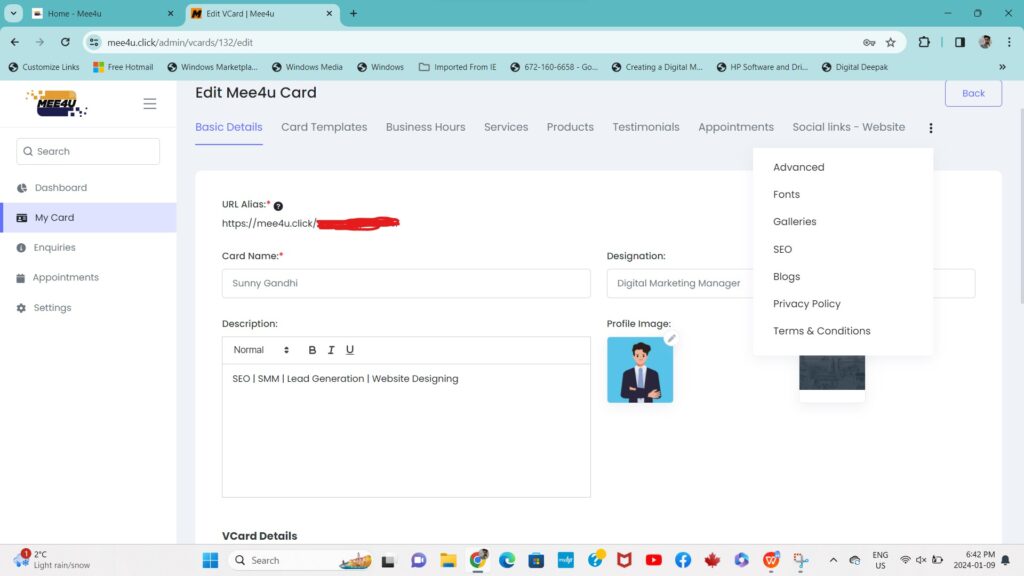
* To check those leads which were generated through the enquiry form, can be checked under enquiries:
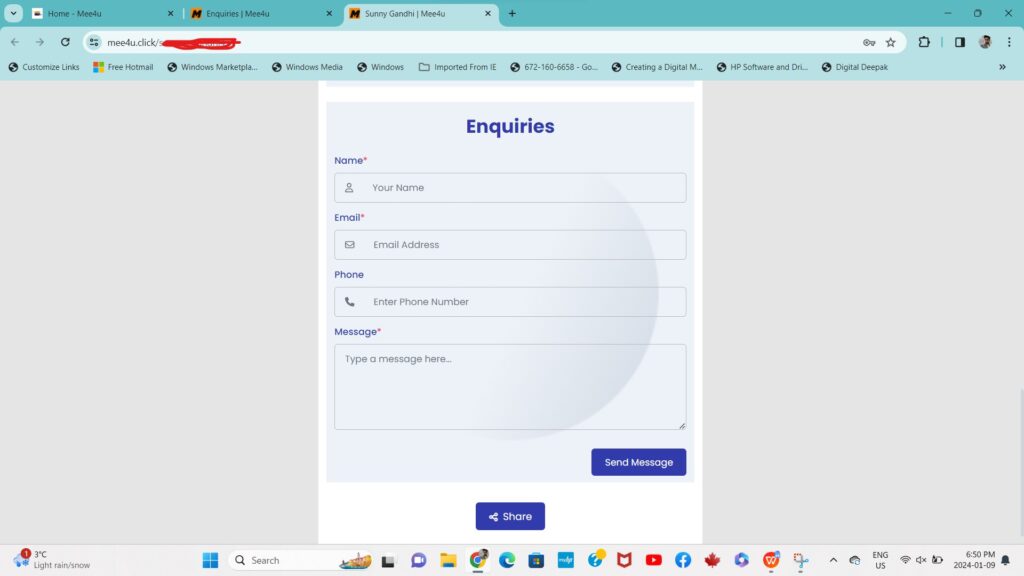
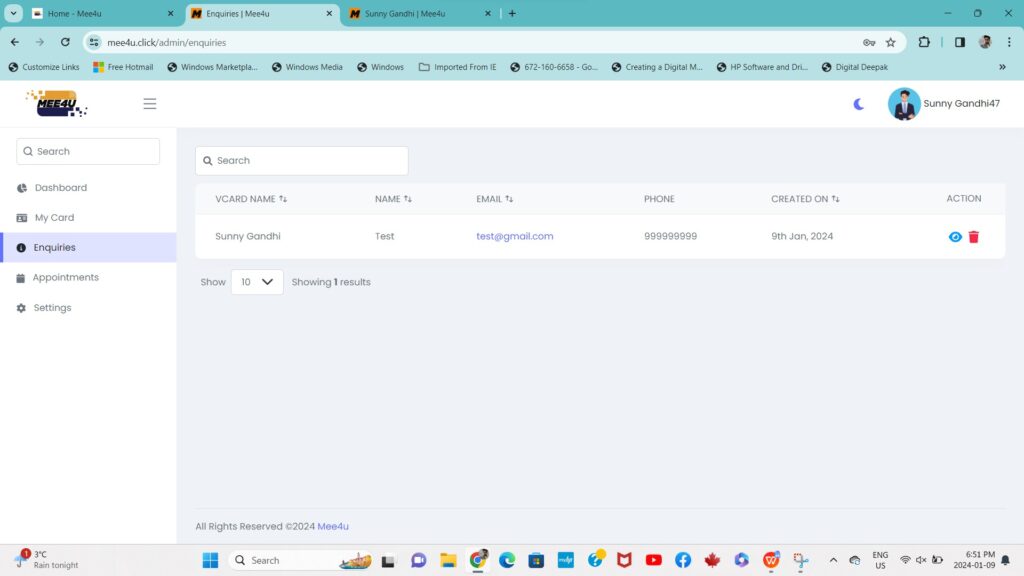
* To check analytics click on

